ChangeLanguage v3
- Installation
- Basic configuration
- Advanced configuration
- Backend tools
- Frontend module
- Insert tags
- Developers
- Tips & FAQ
Language switching of Contao modules
If you have a multilingual website and use Contao news, calendar or faq module, there’s likely the same content available in multiple languages.
In ChangeLanguage v3, these Contao core modules are supported out-of-the-box. Similar to pages, it’s necessary to configure which content belongs together to enable successful language switching in the front end.
Configuring redirect page
Before you can link news archives, calendars or faq categories, make sure to assign the correct Redirect page in the settings, and make sure these redirect pages are linked together in the page tree.
Linking parent (news archive / calendar / faq category)
Inside each archive configuration, you will find a select menu to define if that archive is a master (default) or if it belongs to another archive.
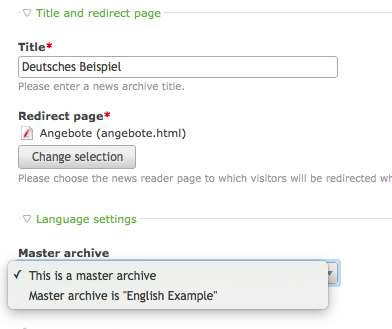
There can be an unlimited number of separate groups, e.g. multiple news archives for different categories, each existing in multiple languages.
Linking content (news, event, question)
Once you have successfully linked two or more archives together, each news article will get a new select menu to choose the master language version.
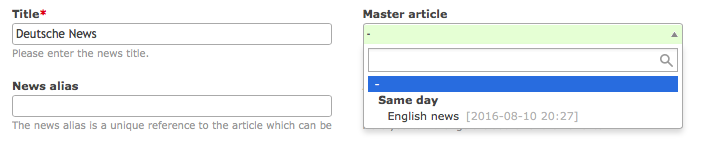
By default, news and events of the same day as the current one will appear at the top to ease finding the relevant content.